Frequently asked questions (FAQs)
What is Video on Demand (VoD)?
The Video on Demand or VoD service is a web streaming service that broadcasts live the audio and vision of the proceedings of the ACT Legislative Assembly and its committees. The VoD service also provides a replay service with an audio visual archive of Assembly proceedings from 2009 and committee proceedings from 2011.
Playing video on iPad and iPhone?
On Apple iOS devices, VoD doesn’t automatically play the video when it is selected from the session log, you must also click on the “play” button . Thereafter, your navigation in the list will skip to the correct part of the video.
Setting your video quality?
VoD is designed to determine the best video quality based on the speed of your internet connection. If your connection speed varies considerably this may result in choppiness. To alleviate this, set the appropriate quality using the controls in the video window: 240p is designed for the slowest connections; 360p is about average; and 720p requires the fastest connection. Once set, the quality setting will be kept throughout the application.
Downloading a video file of Assembly or Committee proceedings?
To download a video file of a particular speech given in the Assembly chamber or during a committee hearing, navigate to the speech in VoD via the Assembly tab or Committees tab and click on the Download link which is to the right of the speech. Depending on the duration of the speech the download may take some time to complete.
The video file is downloaded in MP4 format and compressed into a ZIP folder. Depending on your computer’s operating system and browser, the video file may be uncompressed and opened automatically, otherwise you must uncompress the video file before playing it.
To play the video file using your native media player, e.g. Window Media Player or VLC Player, save the video file to another location on your computer and open it from there.